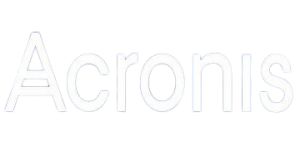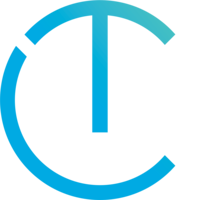How Azure Virtual Desktop can improve your security posture
One of the key challenges businesses have faced over the past 18 months of remote and hybrid working has been how to maintain a strong security posture whilst employees are not physically in the office. When employees work from an office space it is easier to manage the environment as it consistent and has more defined boundaries. Whilst employees are working from home there are more unknowns, and this increases the risk of a cyberattack.
For businesses that are wanting to improve their security posture whilst remote or hybrid working there are many solutions that can be put in place, however few are as effective and comprehensive as moving workloads to the cloud with Azure Virtual Desktop (AVD).
What is Azure Virtual Desktop?
AVD is a virtual desktop interface (VDI) solution that is deployed through Azure and allows users to access Windows 10 and all necessary applications, from anywhere, on any device. AVD has many benefits to businesses and users, including increased flexibility, especially for hybrid workers, reduced costs, centralised management capabilities and it can improve a business’s security posture. Below are six ways Azure Virtual Desktop can improve your security posture.
Baseline Images
When an IT administrator is setting up Azure Virtual Desktop, they start by creating a golden image. A golden image is a pre-configured computer template for all AVD users. This image includes all necessary applications, security protocols and user settings. One of the key security challenges many businesses face is when users install applications or services without the consent of the IT department. This increases the risk of an attack as if an IT department isn’t aware of the applications or services, they cannot ensure they are secure. Using golden images reduces this risk as the only applications on the virtual machine are the ones that were pre-configured from the beginning.
Updates and Patch Management
A simple method to improve security posture and reduce the risk of an attack is to keep all systems and applications up to date and run patches as soon as possible. Although this is simple in theory, many users will delay updates and patches, especially if they require the computer to be restarted. If these patches fix security flaws within an operating system or application, delaying the update can leave systems vulnerable to an attack. With AVD it is easy to update all virtual machines at the same time to ensure all computers within an organisation are updated and secure. These updates can be run outside of working hours to ensure that there is no downtime for employees.
Timely Recovery After an Attack
Malware attacks have been a constant threat for IT systems for many years now. This is where a piece of malicious software executes unauthorised actions on a victim’s system. These attacks can be difficult to recover from as it often leaves the victim without access to their system. Using a VDI makes recovery more efficient as if a virtual machine becomes infected with malware it can be turned off and reverted to its golden image. This can simplify disaster recovery and ensure business continuity, regardless of where employees are working.
Conditional Access Policies
Conditional Access is the tool used in Azure Active Directory to ensure only authorised users are accessing information and systems. In its simplest form it means that if a user wants to access a resource, they must complete an action. An example of this may include if someone from HR wants to access an employee’s address, they must first perform multi-factor authentication to ensure it is not a threat actor trying to access personal information. Conditional access policies can also be applied to users accessing a virtual desktop. It is possible to prevent access to a virtual desktop if the user has an IP address from outside the geolocation of its employees. This improves security as it ensures that only authorised users can access sensitive data and systems
Hosted on Azure
One of the key security benefits of running a VDI solution on Azure, is the fact that Microsoft is extremely security conscious. Everything within the Azure environment is automatically encrypted and has sophisticated detection methods to prevent many cyberattacks. Microsoft also has over 3,500 cybersecurity experts who work on your behalf 24/7 to ensure all workloads hosted on the Azure cloud stay secure.
Intelligent Defences
With Azure Virtual Desktop it is possible to identify threats with real-time cybersecurity intelligence. The Microsoft Intelligent Security Graph gives actionable insights based off machine learning, behavioural analytics, and application-based intelligence. This greatly improves a business’s security posture as it constantly monitors usage to discover anomalies before it is too late.
Implementing Azure Virtual Desktop within an organisation not only improves its security posture, but also enables a hybrid workforce and can support business growth. If you want to find out more about Azure Virtual Desktop, get in touch with us today.