Set up Azure Virtual Desktop in minutes to enable secure remote work. Provide the familiarity and compatibility of Windows 10 with the new scalable multi-session experience for your end users and save costs by using the same Windows licences. Manage your end-to-end Azure Virtual Desktop deployment alongside other Azure services within the Azure portal.

Provide remote access to company desktops and apps with an optimised M365 and Teams experience for your new and existing dispersed financial employees, contractors, partners and international workforce.

Safely host applications, provide managed access to corporate data for international employees and remain compliant with critical industry regulations including HIPAA, FedRAMP, SOX, SOC 1 and SOC 2.
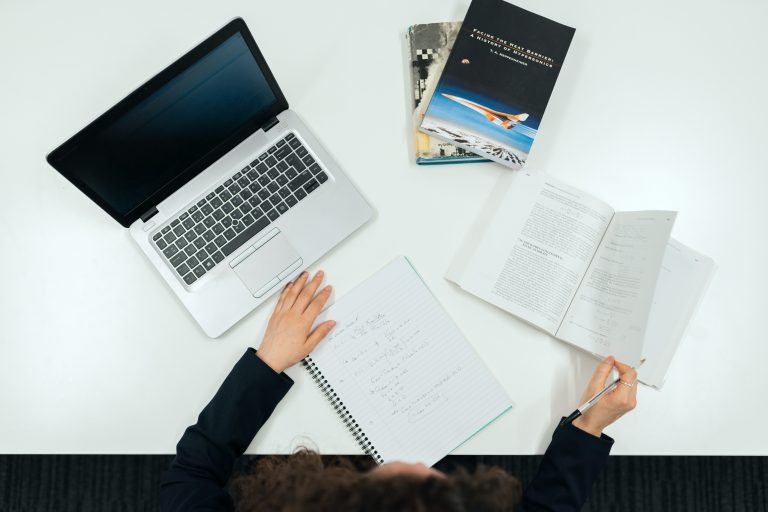
Increase business agility and scalability while optimising cost savings on RDS licences, hardware refresh and IT infrastructure and management expenses.

Bring your own device (BYOD) and access your desktop and applications over the internet using an Azure Virtual Desktop client such as Windows, Mac, iOS, Android, or HTML5. Choose the right Azure virtual machine (VM) to optimize performance and leverage the Windows 10 multi-session advantage on Azure to run multiple concurrent user sessions and save costs.
Provide employees with the same experience as a local desktop or laptop – whether you are managing your inbox with Outlook, sharing files on OneDrive or collaborating with colleagues on Microsoft Teams meetings.

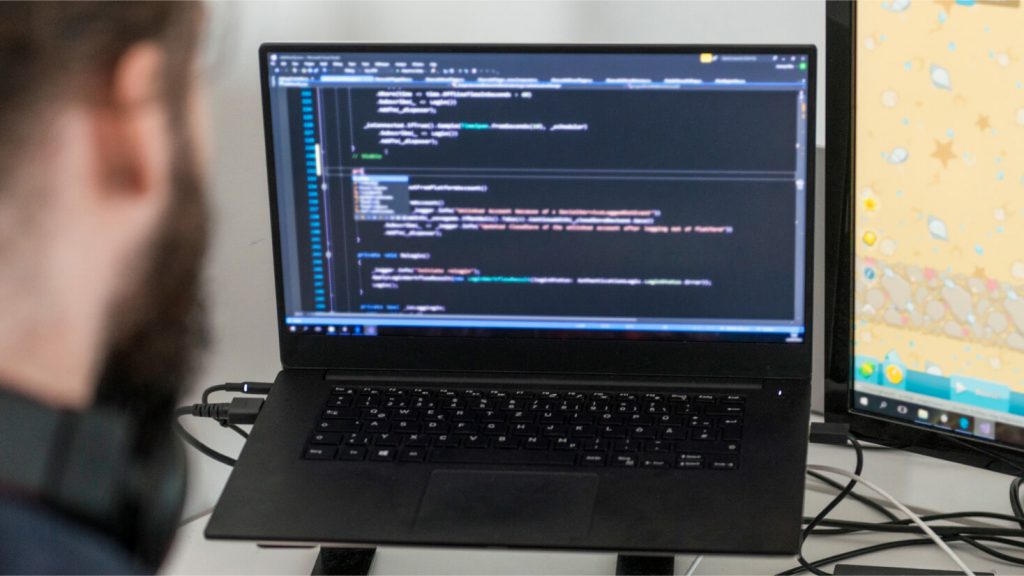
There are no additional license costs—Azure Virtual Desktop can be used with your existing eligible Microsoft 365 or Windows per-user license.
Reduce infrastructure costs by right-sizing virtual machines (VMs) and shutting them down when not in use. Increase utilization of VMs with Windows 10 multi-session. Avoid upfront costs and align operational expenses to business usage.
Reduce management overhead by moving all your virtual desktop infrastructure (VDI) to the cloud with a managed service.
The Azure portal is your management hub for Azure Virtual Desktop. Configure network settings, add users, deploy desktop apps, and enable security with a few clicks. Set up automated scaling and manage your images efficiently with Azure Shared Image Gallery. Focus on your desktop apps and policies while Azure manages the rest.
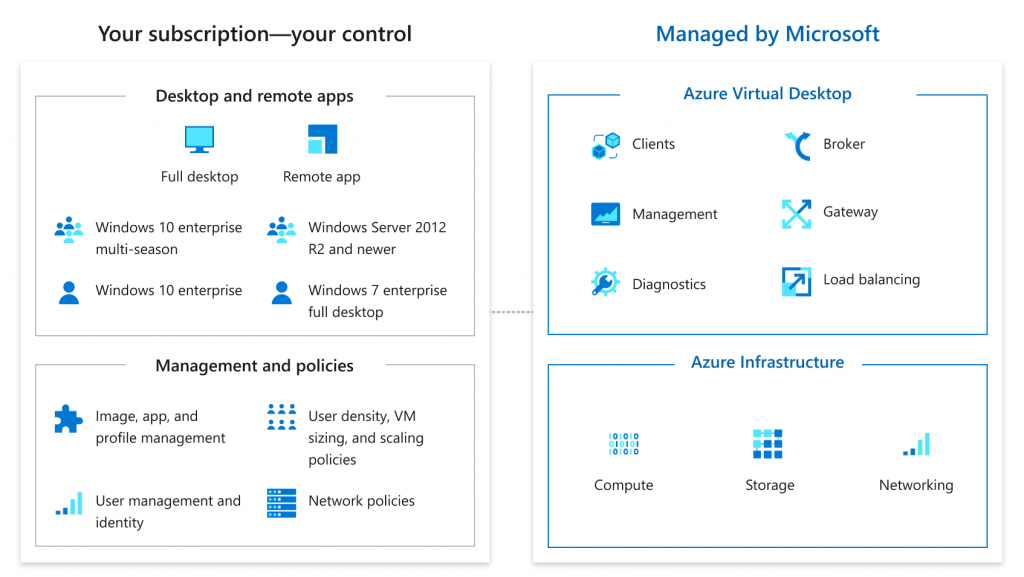

Maximize investments and skills with the Citrix Virtual Apps and Desktop service and VMware Horizon Cloud on Microsoft Azure to integrate Azure Virtual Desktop into existing desktop and app virtualization environments.
In addition to support for hybrid deployments, a centralized management, and advanced tooling, Citrix and VMware customers can rapidly deploy Windows 10 Enterprise multi-session on Azure virtual machines.
Learn more about Citrix Virtual Apps and Desktop and VMware Horizon Cloud on Microsoft Azure.
Enable your employees to access FSI workloads from almost any device—with enterprise-grade security, compliance, and performance from virtually anywhere. Learn more about Azure for financial services.
Read about Rockefeller Capital Management’s remote work environment
Provide remote access to company desktops and apps with an optimized Microsoft 3651 and Microsoft Teams experience for your new and existing dispersed financial employees, contractors, partners, and international workforce.
Safely host applications, provide managed access to corporate data for international employees, and remain compliant with critical industry regulations including HIPAA, FedRAMP, SOX, SOC 1, and SOC 2.
Increase business agility and scalability while optimizing cost savings on RDS licenses, hardware refresh, and IT infrastructure and management expenses.
Microsoft 365 subscription is sold separately
Give government employees the flexibility to work and collaborate securely from anywhere without compromising security. Learn more about Azure for government services.
Read how the Georgia Office of the State Treasurer manages remote work
Provide remote employees with more secure access to government desktops and applications. Implement safe, adaptive identities to enable the right level of access.
Give government employees the ability to collaborate more securely and share essential data with other agencies to improve citizen services.
Help keep your applications and data secure and FedRAMP compliant with security capabilities that proactively detect threats and take remedial action.
Enable your frontline and information workers to run any smart manufacturing workload more securely from anywhere, on any workstation, with enterprise-grade security, compliance, and performance. Learn more about Azure for manufacturing.
Read how Kohler saved costs on their VDI solution
Run robust workloads and apps
Enable an optimized Microsoft 365 and Teams experience with support for heavy workload apps such as GPU intensive 3D applications for design—like digital twin 3D models—and engineering teams like AutoCAD.
Optimize costs by saving on licensing, IT infrastructure, hardware refresh deployment, and maintenance of your virtual desktop infrastructure (VDI). Simplify IT management and easily onboard new users with minimal effort.
Help protect corporate and financial data with built-in intelligent security. Add or remove instances immediately to scale with the changing needs of your business.
Equip retail and first-line employees to work anywhere with improved functionality, seamless access, and best-in-class security. Learn more about Azure for retail.
Enable remote office, store, and call center employees to access corporate assets more securely. Quickly onboard new employees without the expense or the shipping delays of a corporate device.
Keep your applications and data more secure, ensure compliance with PCI mandates, and protect customer payment data with built-in intelligent security.
Increase cost savings on your infrastructure, licenses, hardware, deployment, and management expenses by paying for only what you use.
Enable care teams to work remotely without compromising care delivery. Help ensure security of health data while maintaining compliance with evolving health regulations. Learn more about Azure for healthcare.
Expedite rollouts to support a remote workforce and ensure that vital services are never disrupted. Gain the agility to deliver new products and services for patients and care teams.
Provide HPC and GPU virtual machines for clinical analytics, genomics workloads, and app development. Simplify access to electronic health records with an optimized end user experience and reduced latency for optimal patient care.
Safely host health apps for partners, contractors, and remote office workers while remaining compliant with HIPAA and FedRAMP certifications. Prevent theft of Protected Health Information (PHI), patents, technology, and test data with built-in intelligent security.
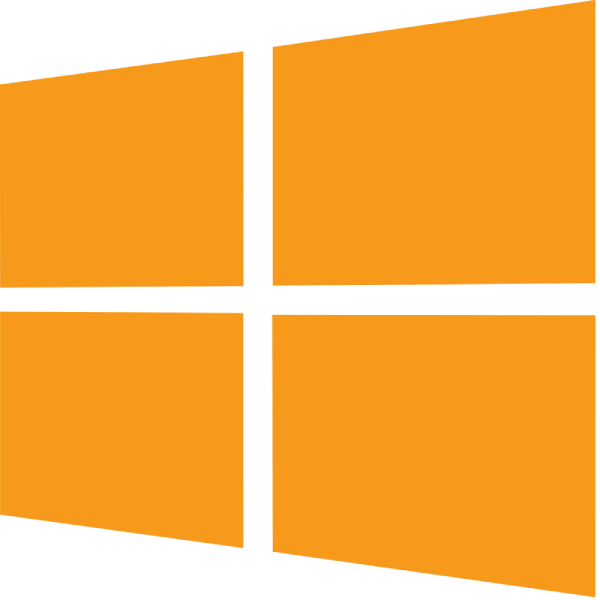
Get access to world-class email, Microsoft Office apps, and the backbone to be collaboration connoisseurs all under a monthly subscription.
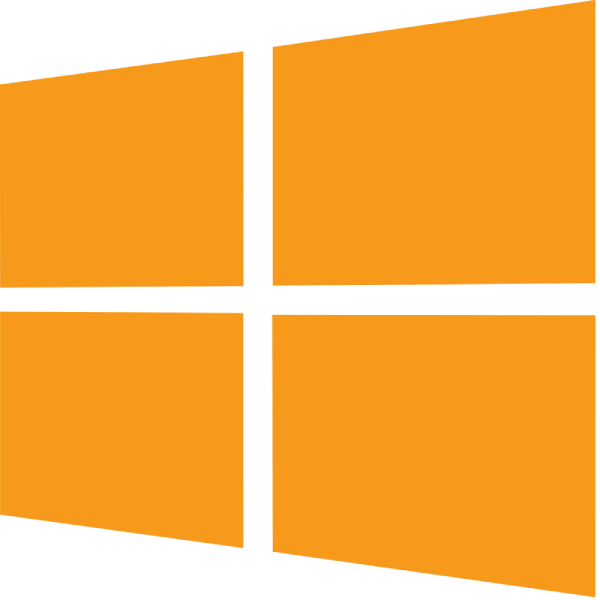
Need a persistent computer experience for all staff no matter what device they use? Then you need WVD.
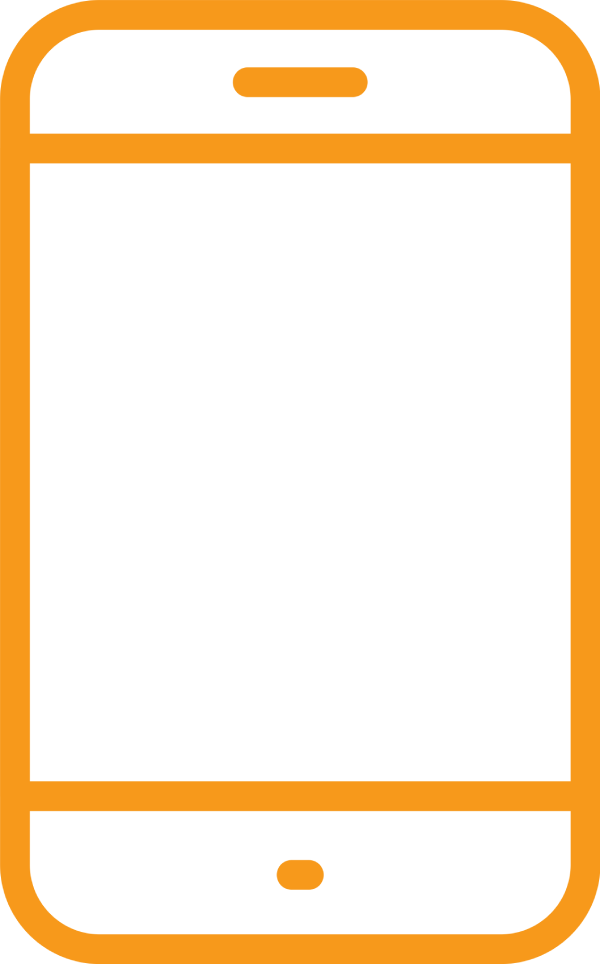
Don’t let going mobile affect the safeguarding of your data. Let Compupac design a security policy to protect your people and assets.

Keep your operations moving with dedicated support for when you need it. We give expert advice with proficiency and care.

Not just for video calls, Microsoft Teams is the go-to platform to improve the communication experience in your company.

Reduce the dependency of your in-house IT equipment and eliminate hardware refresh cycles by moving to the cloud.
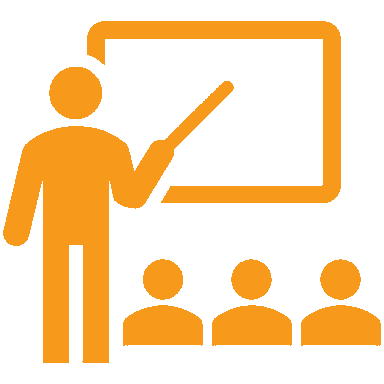
Identity, Protect, Detect and Respond are the basic functions of a good security policy. Compupac can turn those functions into an actionable plan for your company.

Give your clients security assurance by earning a government approved accreditation.
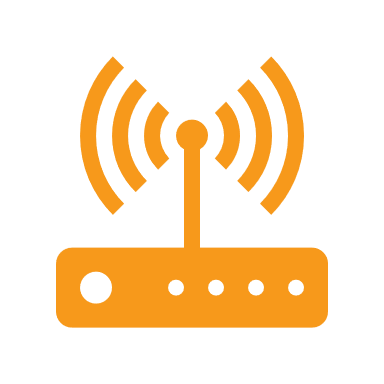
Give your users a consistent, optimized experience across devices Virtual Apps and Desktops service.
Unit 9, Cleveragh Business Park, The Back Avenue, Cleveragh, Sligo, F91 XH64
Phone : 071 9158700
Email : sales@compupacit.ie
Unit 8, McCaul House, Pearse Road, Letterkenny, Donegal, F92 VFX4
Phone : 074 9124700
Email : sales@compupacit.ie


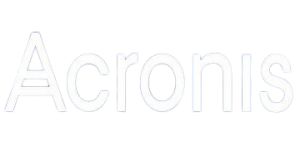

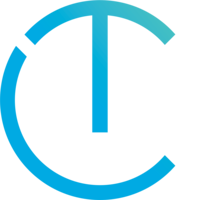
Managed Services
Cloud Services
IT Services
Telecoms
| Cookie | Duration | Description |
|---|---|---|
| cookielawinfo-checkbox-analytics | 11 months | This cookie is set by GDPR Cookie Consent plugin. The cookie is used to store the user consent for the cookies in the category "Analytics". |
| cookielawinfo-checkbox-functional | 11 months | The cookie is set by GDPR cookie consent to record the user consent for the cookies in the category "Functional". |
| cookielawinfo-checkbox-necessary | 11 months | This cookie is set by GDPR Cookie Consent plugin. The cookies is used to store the user consent for the cookies in the category "Necessary". |
| cookielawinfo-checkbox-others | 11 months | This cookie is set by GDPR Cookie Consent plugin. The cookie is used to store the user consent for the cookies in the category "Other. |
| cookielawinfo-checkbox-performance | 11 months | This cookie is set by GDPR Cookie Consent plugin. The cookie is used to store the user consent for the cookies in the category "Performance". |
| viewed_cookie_policy | 11 months | The cookie is set by the GDPR Cookie Consent plugin and is used to store whether or not user has consented to the use of cookies. It does not store any personal data. |