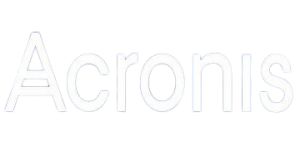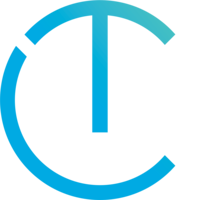Microsoft Dynamics 365 Business Central
Dynamics 365 Business Central provides an all-in-one solution to help you manage all of your business and make informed strategic decisions.
With the right tools in place, we can partner with you to help you grow seamlessly from a small company to become a business that inspires others to follow.
A Single, Comprehensive Solution
Deploy a single, comprehensive solution by automatically pulling systems and processes together to manage financials, sales, service and operations. Connect seamlessly with business tools such as payroll, banking, CRM or industry-specific systems for a fully integrated solution.
Why Business Central?
With a full range of integrated functionality, you can manage your company whilst getting an end-to-end view of the business operations. As part of the Microsoft business software eco-system, Business Central integrates with tools such as Power BI, Microsoft flow and many more to provide a fully integrated system. Click on see more to see Business Central with enhanced capabilities.

Manage Your Finances
- Chart of Accounts and Journals
- Ordering and Invoicing
- Dimensional Analysis
- Posting Groups
- Excel Integration

Manage Your Supply Chain
- Inventory and Purchasing Control
- Shipment and Distribution
- Returns and Cancellations
- Procurement and Vendor Management
- AI for stock control

Sell
Smarter
- Cash to Quote through Outlook
- Contact Management
- Sales Invoicing
- Opportunity Management
- Campaigns and Segmentation

Streamline Your Operations
- Forecasting
- Production Planning
- Manufacturing Capacity
- Warehouse Management
- Integrated Analytics

Manage Your Projects
- Task and Finance management
- Task management
- Manage job costs and risks
- Copy projects to save setup time
- Analyze project performance

Service
and Support
- Run your support desk with call log
- Manage service contracts
- Allocate resource to service calls
- Log time and bill against service calls
- Review service call levels
Business Central with Microsoft 365
The Microsoft stack of business applications work together seamlessly to improve productivity and capability.
Deciding to Buy Business Central
Purchasing a piece of software that will manage every area of your business is not just a case of buying an install CD from PC World! It is a big decision, and with configurable, flexible software there needs to be understanding from your business and your chosen partner on what your requirements are. Our process takes customers through the following main stages:
- Discovery discussions
- Demonstrations
- In-Depth functional requirements gathering
Business Central vs Competitors
License Pricing
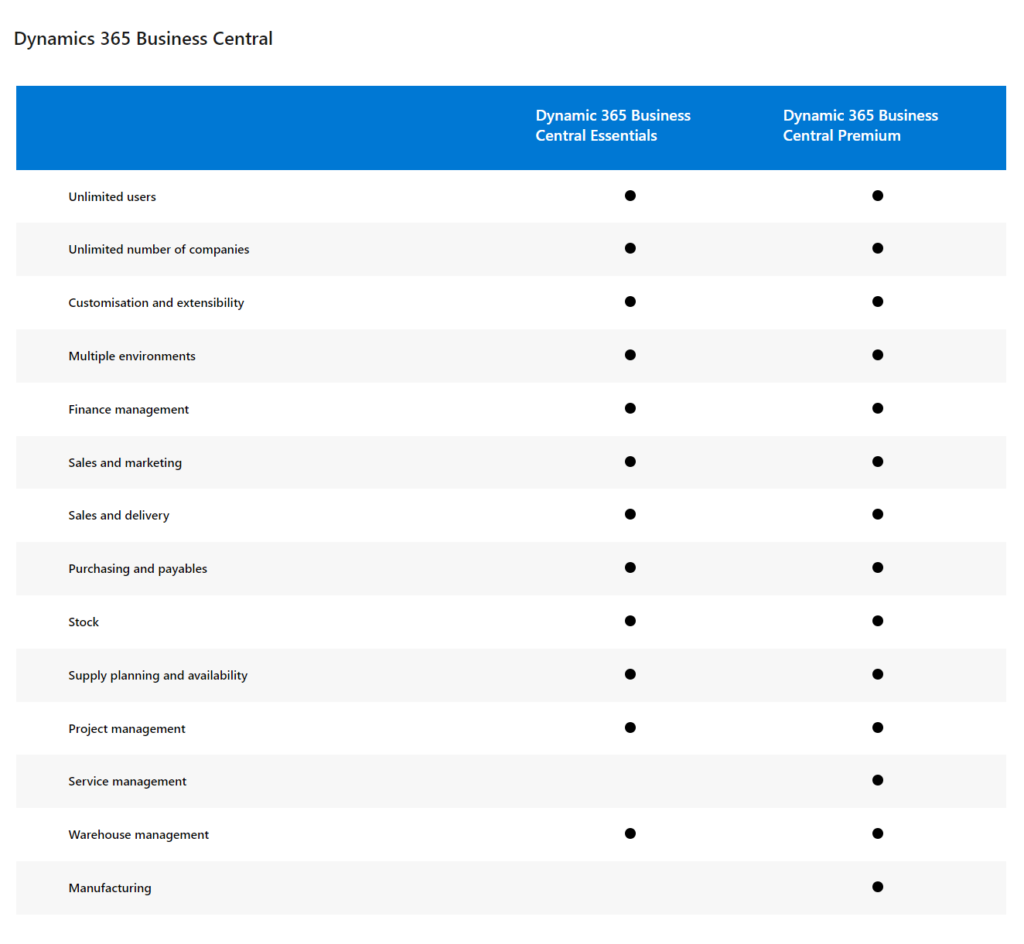
A Fast and Low-Cost Implementation
For some businesses, the cost or disruption of buying an ERP solution may be more than they can justify, even if they would benefit from the functionality and capability. When the systems of a business are a barrier to growth, this becomes a catch 22.
Our solution is simple – a fast, low cost “template” implementation of Business Central. Introducing Accelerated Business Central, the templated implementation of Business Central that gives the basic requirements that any business needs.

Implementation Costs
Implementation is billed monthly over 36 Months as a Service
ABC Core Finance & Order Processing
Mandatory-
With the core functionality, you will get all of the tools that every business needs, including finance, sales order processing, purchase order processing, and all of the setup to get things going. We will also help you to migrate data by giving you data templates so that you can cleanse and structure your data ready for import into the Business Central system.
Inventory
Optional-
Manage items, with built in AI for forecasting, managing costs and prices. Manage Item details Item Costing Methods (Standard, FIFO, Average) VAT and Commodity Codes Item Attributes and Categories Individual/group customer special prices and discounts Fully integrated with finance system
Advanced Inventory
Requires Inventory-
Get advanced functionality to manage your inventory. Multiple Locations Serial and Lot tracking Traceability Location Transfers In-transit locations with time Stock take & Cycle Counts Item reservations Automatic Purchasing Suggestions Item Substitutions & Cross References Requires Inventory Module
Assembly Orders
Requires Inventory-
Manage Assembly Orders and BoMs Set up Bills of Materials for items Assembly order processing Assemble to Order Assemble to Stock
Basic Resources
Optional-
Manage your resources. Resources Resource Pricing Work Types Register and sell resources Resource groups
Job Management
Optional-
Manage projects through job management and manage your staff's utilisation with timesheets. Job setup and management Job task (phases) & planning lines (tasks) Budgets & prices for labour, materials & misc costs Post usage Multiple standard and custom WIP methods Revenue recognition Job statistics and analysis Fully integrated calculation and posting WIP to the General Ledger
Fixed Assets
Optional-
Integrated with the financial ledgers, register and track your fixed assets. Fixed asset master data Fixed asset opening balances import Fixed asset insurance information Fixed asset maintenance entries Fully integrated with the finance system, ie the General Ledger Acquisition of fixed assets Disposal/sale of fixed assets Manage asset depreciation
Basic Warehouse
Requires Inventory-
Manage operations of your warehouse with a system integrated with the rest of your business. Inventory picks from various originating documents Inventory put aways from a goods receipt note, etc Bins
Implementing Business Central
There are two parts to implementing business software packages:
1. Purchasing the software, ie buying licenses for you to use it.
2. Getting set up and running.
For more details on what is needed to get up and running, get in touch with us on how to buy and implement Microsoft Dynamics 365 Business Central.