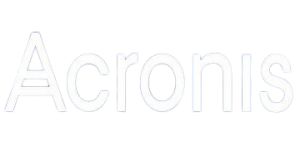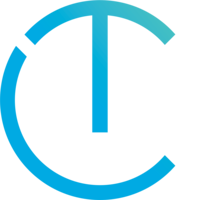Four steps to creating a comprehensive disaster recovery plan
Ransomware attacks are becoming more frequent and it is expected that a business will be attacked every 11 seconds by the end of 2021. Based off this statistic, it is no longer a case of ‘if’ your business will fall victim to a cyberattack, it is a case of ‘when’. With this in mind, it is important to plan for a disaster, before it is too late. Ransomware is just one threat to your business continuity, there is also the risk of hard drive corruption, loss of power, or a natural disaster that affects either where your business is located, or an off-site location where your data is stored. In order to safeguard your business and ensure that your downtime is limited after disaster strikes, it is important to create a disaster recovery plan.
What is a disaster recovery plan?
A disaster recovery plan (DRP) is a recorded process that organisations create that details their response to a disaster to their IT infrastructure or data. Each organisation is different in the way they operate and the way they store and use data. The goal of a disaster recovery plan is to minimise downtime and ensure business continuity, whilst minimising complexity.
4 Steps to creating a disaster recovery plan
- Take Inventory and Assess your IT Risks
The first step to creating a comprehensive disaster recovery plan is to perform a risk analysis for all the risks to a businesses’ data and what solutions are currently in place to mitigate these risks. When considering a risk, such as malware, the risk is high, as is the impact, therefore it should be a high priority when creating a disaster recovery plan. However, when taking inventory, a business likely already has some form of firewall and anti-malware protection so that should factor into the overall planning for business continuity. Other threats to consider may include a fire at a data centre, hardware malfunctions or a widespread power failure.
This step is important as it shows how systems are connected and how a potential disaster that causes data loss may also cause business critical applications to be unavailable. From here, it will be clear how much downtime is acceptable within a business and how much data loss is acceptable. With this knowledge it is possible to design a plan that encompasses all possible risks and meets all business requirements.
- Set clear recovery objectives
In a disaster recovery plan, there are two objectives that must be set: a recovery point objective (RPO) and a recovery time objective (RTO). A RPO sets how far back to recover data from and defines the maximum amount of data lost from the previous backup. An RTO defines how long it takes for data to be recovered and until normal operations are restored to all users.
For different types of data and applications different objectives may need to be set. For example, mission critical data and applications should be backed up more frequently and should be recovered faster than non-critical data and applications.
- Design the Response Strategy and Select a Solution
When designing the response strategy, it is important to consider the previous steps and establish roles and responsibilities for those included in the plan. Establishing these roles are important as if everyone knows their roles and responsibilities it will make the process of disaster recovery more effective and efficient.
As a business, you must also decide what software and backup solution best aligns with your disaster response plan. In regards to the location of backed up data, it can be stored either on-premises, in the cloud, or a mixture of both. Each location has its pros and cons, and there is not one that works best for all businesses. In terms of software, Acronis Cyber Protect has all the necessary features to ensure swift disaster recovery and has built-in ransomware protection and roll-back.
- Test Your Plan
It is setting a business up for failure if the first time testing a disaster recovery plan is during a real disaster. It is best practice to run multiple tests for different disasters and see if a disaster recovery plan reaches the set objectives and ensures little downtime with minimal loss of data.
After this testing, the plan should be reviewed, and any necessary changes made to the plan to increase efficiency. This testing process should be carried out regularly to ensure that as the way a business uses software and handles data changes, the disaster recovery plan mirror these changes. Regular testing also ensures that all members of an organisation know their role and responsibility so when disaster does strike, all members are ready.
If your business does not currently have a disaster recovery plan in place, now is the time to create one, before it is too late. The relatively small amount of planning now, can save your business significant downtime and money from lost data.
If you want to find out more on how to create and implement a comprehensive disaster recovery plan in your business, get in touch today.