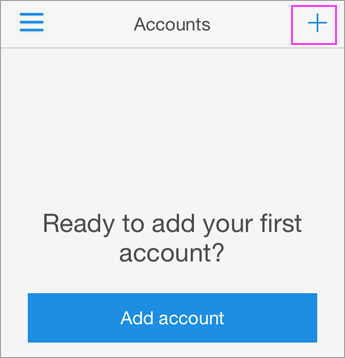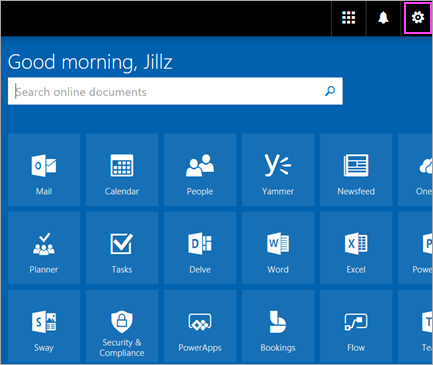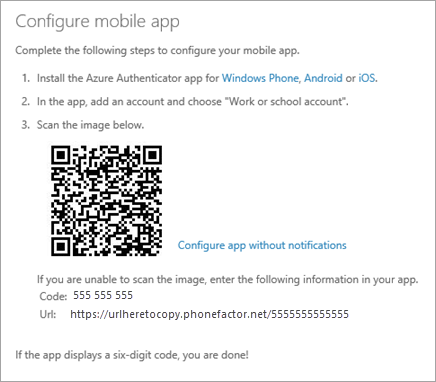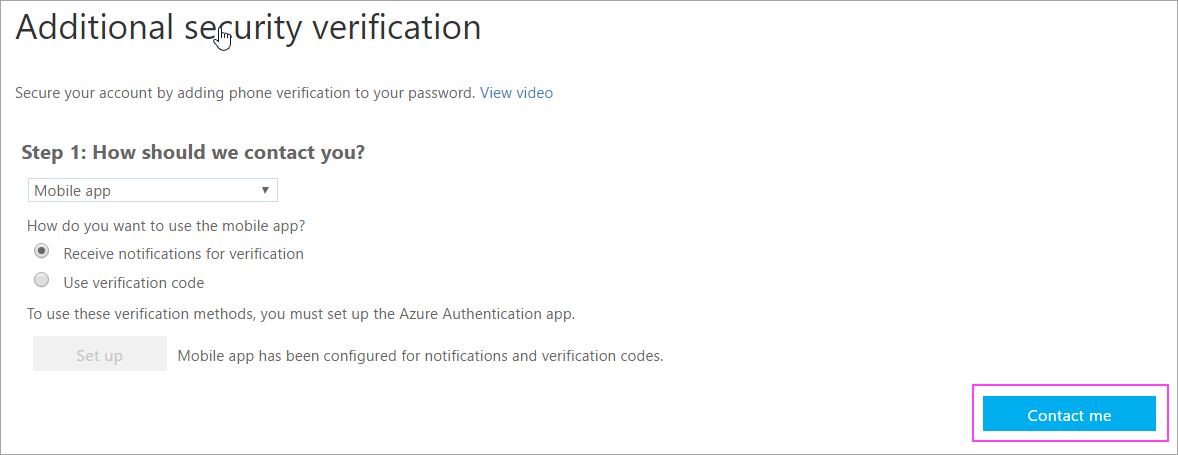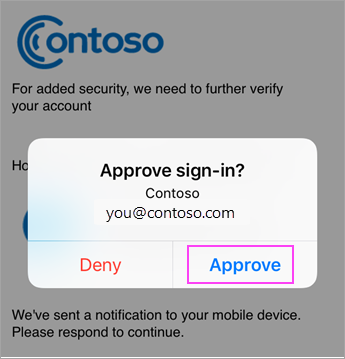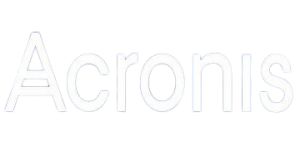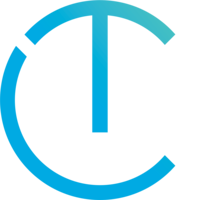Add account to Microsoft Authenticator
Open the Microsoft Authenticator app on your phone.
Tap the + > Work or school account.
Use your phone to scan the QR square that is on your computer screen.
Notes:
iPhone users may have to enable the camera in Settings in order to scan.
If you can’t use your phone camera, you’ll have to manually enter the 9 digit code and the URL.
Your account will be added automatically to the app and will display a six-digit code.